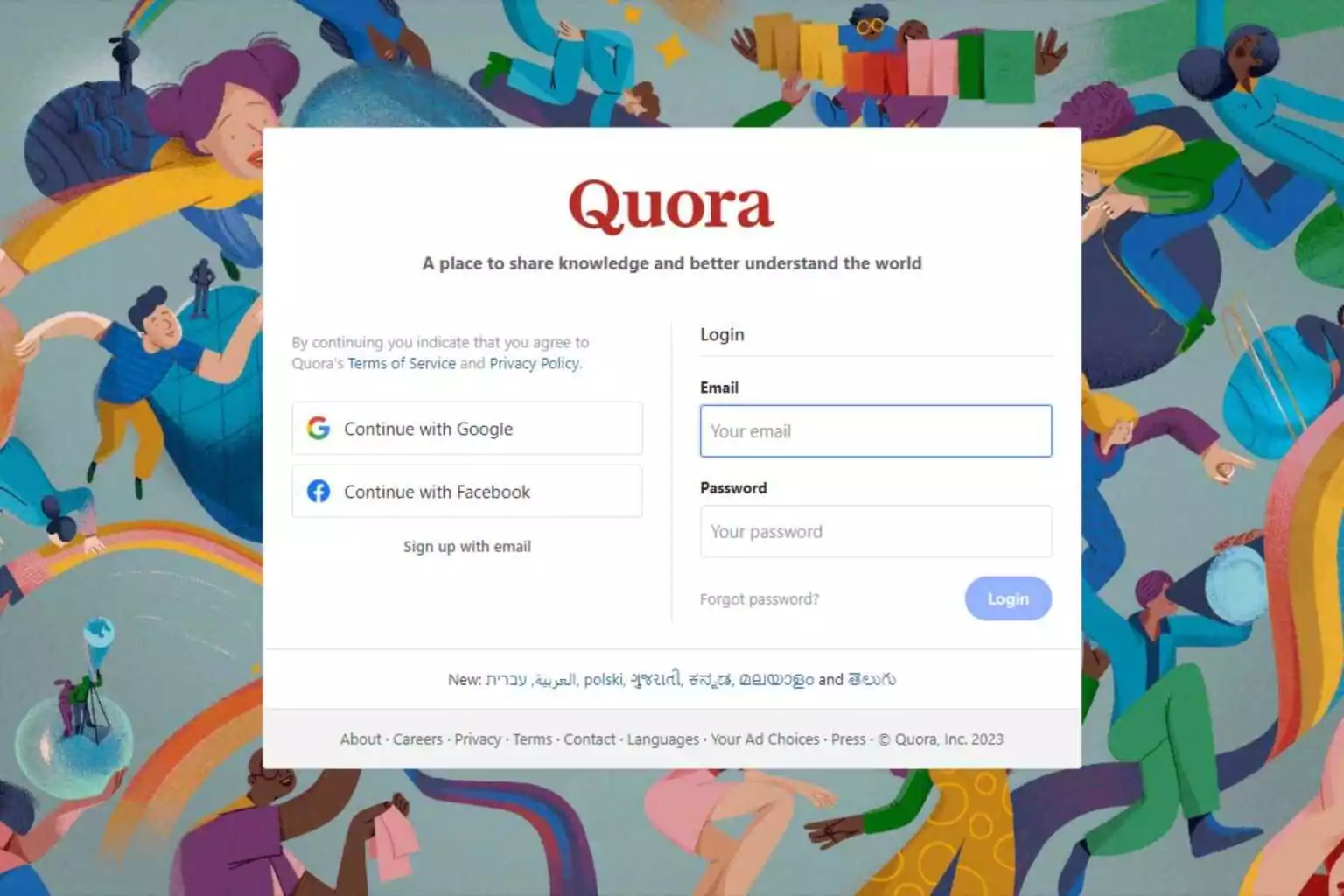How to Delete Quora Account: The famous questions and answers website Quora provides a wide range of informative and useful content to users. It contains a huge variety of topics, from science & technology to personal experiences & entertainment, and also has millions of active members who use Quora daily basis to find their solutions. Users can ask questions, get answers, and engage in conversation with experts and fans from around the world.
Users can post questions, give their answers, and also can write an article on the information-sharing website Quora, get responses, and also can participate in discussions on different interest-based topics. Adam D’Angelo and Charlie Cheever, two former employees of Facebook created Quora in 2009. Since then, on that time quora has become one of the best and most well-known questions and answers websites on the internet that give users original and quality content.
Table of Contents
Introduction
A famous online discussion forum which is Quora gives users permission to discuss a wide range of their desired topics, share their information, and also ask questions and give answers to other’s questions. Your Quora account could be deleted for various reasons. The account canceling process is very easy, however, you’re worried about its privacy or you don’t want to use this platform anymore. You can easily remove your Quora account by following the simple steps mentioned in this post.
Understanding Quora Account Deletion
Why Delete Your Quora Account?
Its common If you want to delete your Quora account for different reasons. One of the main reasons is privacy matters. If you have added too much personal information on quora, then you should remove your account to reduce your online footprint. It totally depends on you if you want to delete or continue. Besides, some users may decide to leave Quora after realizing that they have been using it for a while.
For different reasons, including privacy situations and a change in your review of the website’s expediency for your interests, you may choose to delete your Quora account. Although Quora’s content can be varied and comprehensive, users can choose to switch to other platforms that better fit their needs when their interests change.
Considerations Before Deleting Your Account
Before moving with the deletion process, consider the following factors:
Data Removal: If you remove your account, Quora will no longer have access to your profile, content, or activity. Before you start deleting, be sure to back up any important content.
Impact on Contributions: Consider how deleting any intelligent answers or other content you provide to Quora will affect your other contributions. Your solutions could help other people, and removing them could have an effect on the Quora community.
Quora Credentials: You can reactivate your Quora account at any time in the future if you wish. Keeping the security of your login information is crucial to a smooth reactivation process.
Step-by-Step Guide How to Delete Quora Account
Step 1: Log in to Your Quora Account
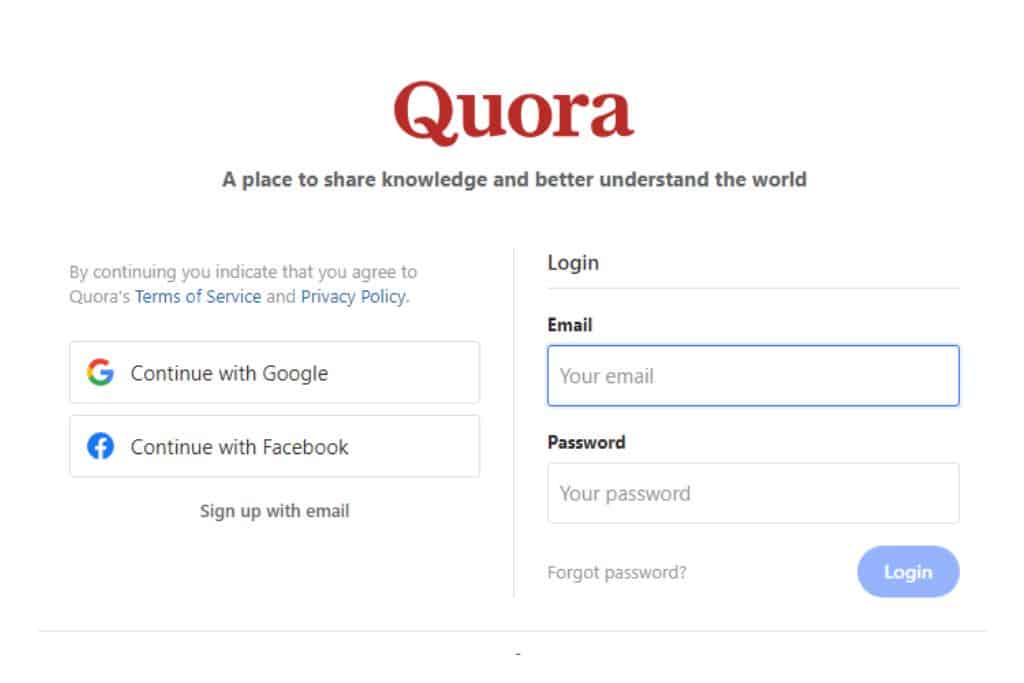
The first step to deleting your Quora account is to log in using your existing credentials. If you are already logged in, you can proceed directly to the next step.
Step 2: Go to Account Settings
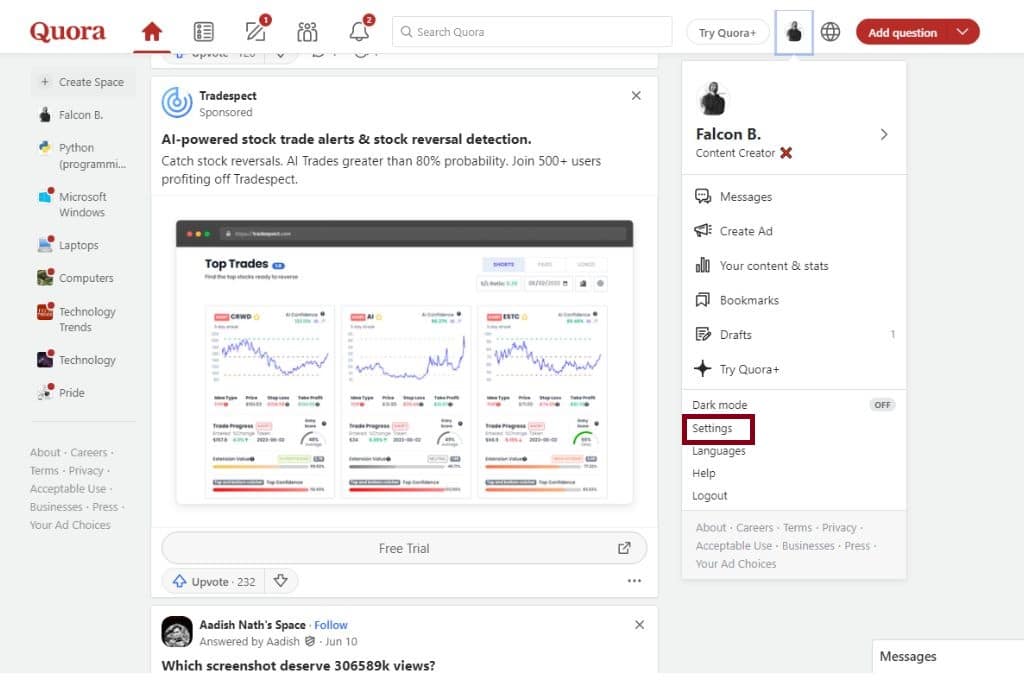
After logging in, look for your profile picture or profile icon in the top right corner of the Quora webpage. Click it to access the drop-down menu, and then click “Settings” from the available options.
Step 3: Select “Privacy”
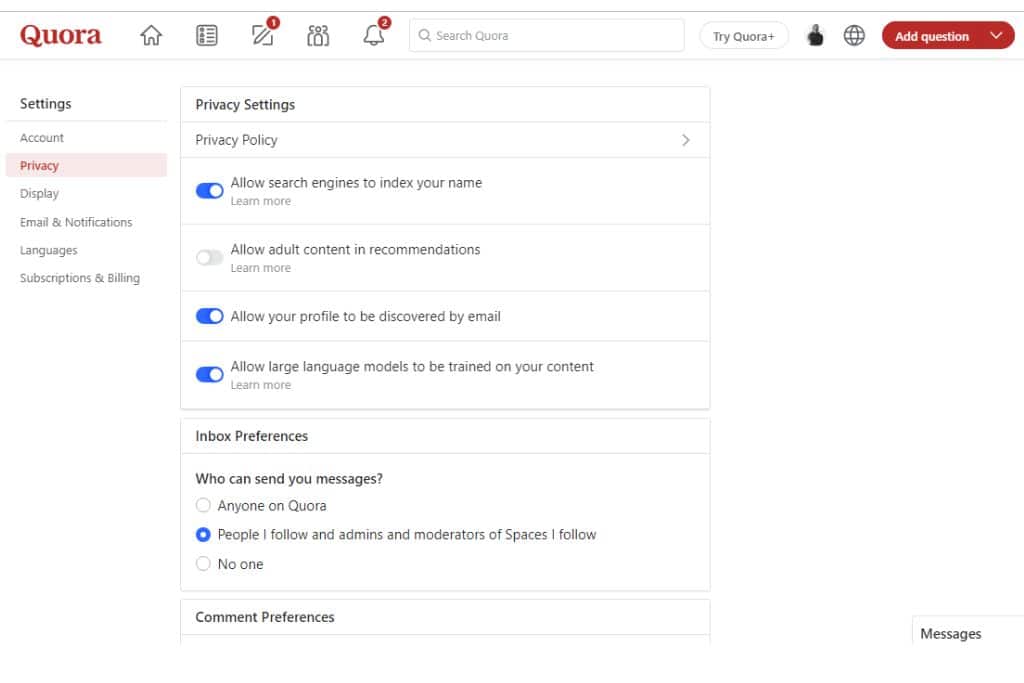
On the account settings page, you will find several tabs with different options. Click on the “Privacy” tab to proceed to the next step.
Step 4: Click on “Delete Account”
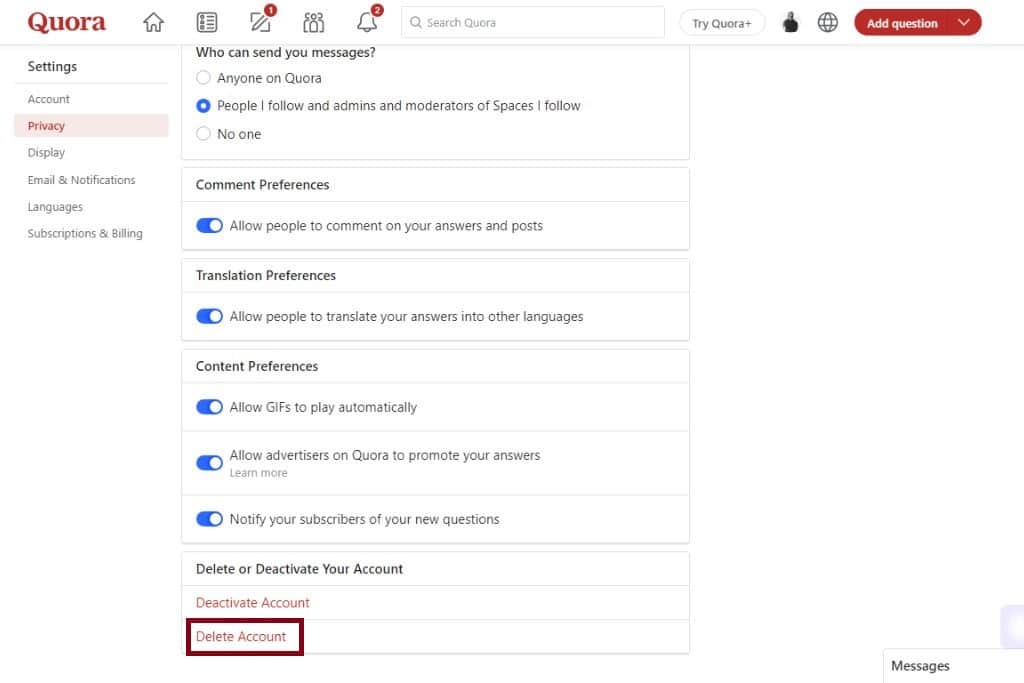
Scroll down on the “Privacy” page until you find the “Account” heading. Within this section, you will see the option to “Delete Account”. Click on it to start the account deletion process.
Step 5: Enter your password
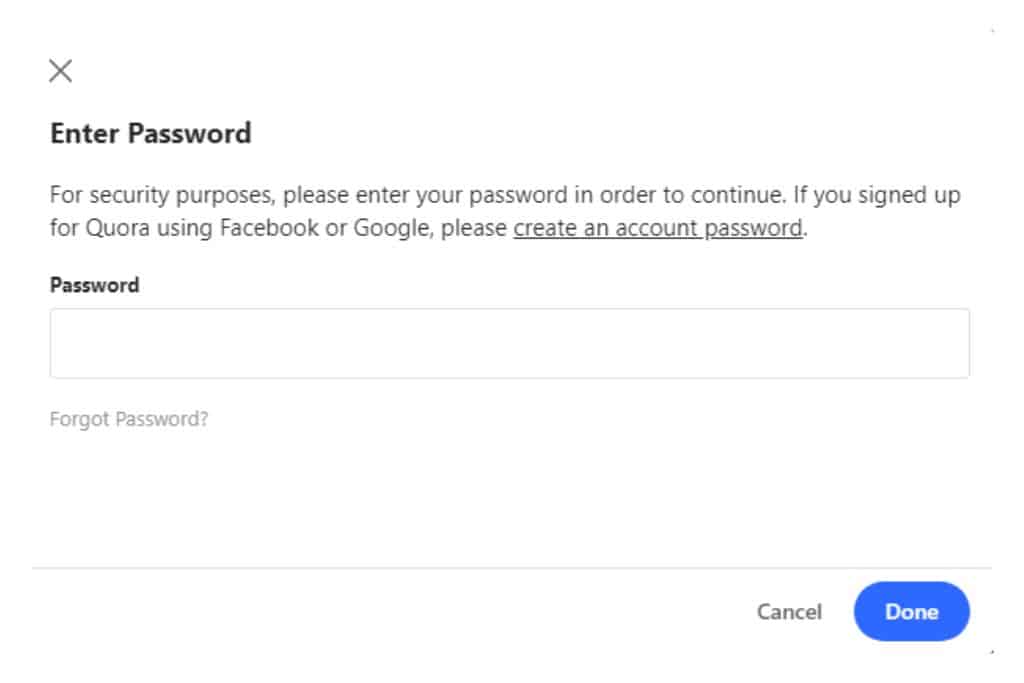
Quora takes security seriously, and as a precaution, requires you to re-enter your account password before deletion. Provide your password when prompted.
Step 6: Confirm the deletion
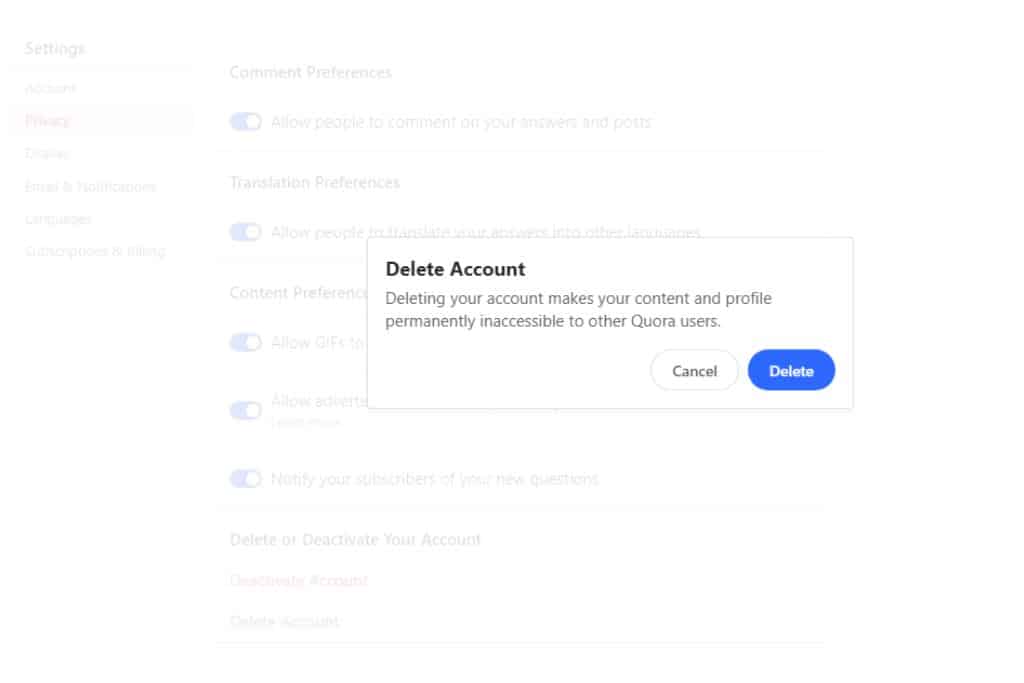
After entering your password, you will receive a final confirmation message. Quora will notify you that the deletion is irreversible, and all your content and data will be permanently removed. Take a moment to review your decision. If you are sure about deleting your account, click the “Delete Account” button to confirm.
What happens after you delete your Quora account?
Data Removal
Once your account has been deleted your profile details, activities, and assistance will not be visible publicly on Quora. It can take some time for your account to completely disappear from the database, other Quora users won’t be able to view your data anymore.
Because it values user privacy, Quora takes deleted accounts from out of search engine results. Be aware that any publicly viewable content you posted before you deleted it may still be available online through cached pages or other sources irrelevant to Quora.
Reactivating Your Account
If you ever want to revisit Quora, you can reactivate your account. Open Quora website and log in using your original credentials, and your account and all of your previous content will be restored. However, keep in mind that not all of your content will be restored exactly as they were during the reactivation procedure. Before deleting your account, it’s important to carefully consider your decision because certain data might not be completely recoverable.
Conclusion
Most people are confused about how to delete Quora account, Although deleting your Quora account can seem difficult, you can easily do so by following the simple steps in this post. Despite being a popular platform for sharing knowledge, there are times when you may want to leave Quora for personal or other reasons. Regardless of whether you have privacy concerns, want to take a break, or simply have changed your interests, the account cancellation process ensures that your presence on Quora is completely gone.
Before deleting anyting, it’s very important to consider how this may affect your contribution and how the data will be deleted. By saving any element in advance, you can help those who can benefit from your insight and experience. Additionally, keep in mind that the deletion process is final, so think carefully before confirming your choice.
Quora give values to user privacy and works to the procedure of deleting an account very easiy and transparent. The information will not be accessable to users publicaly, and Quora will stop connecting any contribuions to your account. It is very important to be aware, that previously added content that was made public will be available through other channels continuesly.
FAQs
Can I reactivate my deleted Quora account?
Yes, you can reactivate your deleted Quora account. Simply log in with your old credentials, and your account will be restored.
Will deleting my account terminate my contributions?
Yes, when you delete your Quora account, all your contributions including answers, questions, and posts will be removed from the platform.
How long does it take to delete my Quora account?
Quora generally processes account deletion requests promptly. However, the actual time it takes to remove your account and associated data may vary.
Will my Quora account be deleted immediately?
Account deletion may not be immediate, but your data will no longer be publicly accessible after the deletion is confirmed.
Can I delete specific replies without deleting my account?
Yes, you have the option to delete specific answers or posts without deleting your entire Quora account. That way, you can remove content you no longer want to be associated with while keeping the rest of your account intact.